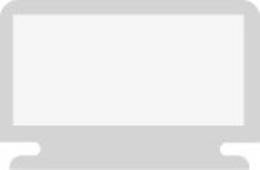
Our rating:
TrueVision: Laboratory quality display performance TrueVision is
industry-leading, proprietary Philips testing and algorithm technology for
monitor adjustment and fine tuning, an extensive process that ensures
ultimate display performance in compliance with a standard four-times more
stringent than Microsoft’s Vista requirements from each and every
monitor that leaves the factory - not just a few review samples. Only
Philips goes to these lengths to deliver this exacting level of color
accuracy and display quality in every new monitor.
Big, widescreen ideal for viewing two A4 pages side-by-side A big,
widescreen display that improves productivity by displaying two A4 pages
side-by-side.
Empowered for Windows Vista Philips Vista-ready monitors are empowered for
vibrant, exciting display of this new, visually sophisticated and demanding
Windows operating system, designed to enhance your entertainment
experience, make you more productive and help you control your computing
experience at home and in the office, making viewing, finding and
organizing information for work or play quick, efficient and easy.
SmartImage: Optimized user friendly display experience SmartImage is an
exclusive, leading edge Philips technology that analyzes the content
displayed on your screen. Based on a scenario you select, SmartImage
dynamically enhances the contrast, color saturation and sharpness of images
and videos for ultimate display performance - all in real time with the
press on a single button.
SmartContrast: For incredible rich black details SmartContrast is Philips
technology that analyzes the contents you are displaying, automatically
adjusting colors and controlling backlight intensity to dynamically enhance
contrast for the best digital images and optimum contrast for more
entertainment fun when viewing videos or playing games where dark hues are
displayed; when you select the Economy mode, contrast is adjusted and
backlighting fine-tuned for just-right display of everyday office
applications and lower power consumption.
Dual input accepts both analog VGA and digital DVI signals Dual input
provides connectors to accommodate input of both analog VGA and digital DVI
signals.
Hassle-free display performance tuning with SmartControl II SmartControl II
is monitor-based software with an easy-to-use on-screen graphic interface
that guides you through fine-tuning resolution, color calibration and other
display settings including brightness, contrast, clock & phase,
position, RGB, white point and - on models with onboard speakers - volume
adjustments.
Auto picture format control switching in wide and 4:3 format Philips auto
picture format control on OSD is to switch from the 4:3 aspect ratio to the
widescreen mode and back again to match the display’s aspect ratio
with your content for working with wide documents without scrolling or
viewing widescreen media in the widescreen mode and distortion-free, native
mode display of 4:3 ratio content.
Tilt, swivel and height-adjust for an ideal viewing position The Compact
Ergo Base is a ‘people friendly’ Philips monitor base that
tilts, swivels and height adjusts so each user can position the monitor for
maximum viewing comfort and efficiency.
USB port for convenient peripheral connections The universal serial bus or
USB is a standard protocol for linking PCs and peripherals. Because it
delivers high speed at a low cost, USB has become the most popular method
for connecting peripheral devices to a computer. A port located on a
monitor directly in the user’s line of sight provides easy,
high-speed connectivity for USB devices at a convenient location. (USB 2.0
support is dependent on your PC’s USB configuration; when connected
to a PC that supports USB 2.0, your monitor is USB 2.0 compatible)
Built in stereo audio for multimedia experience A pair of high quality
stereo speakers built into a display device. It can be visible front
firing, or invisible down firing, top firing, rear firing, etc depending on
model and design.