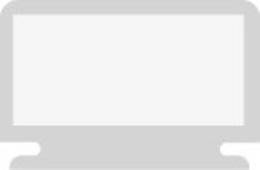
Our rating:
World’s first PowerSensor display cuts power bills The Green Philips 225B
monitor with revolutionary PowerSensor technology detects user presence and
adjusts power consumption accordingly, reducing your power consumption by
up to 70%.
PowerSensor:Ensures lower operating costs by saving energy PowerSensor is a
built-in ‘people sensor’ that transmits and receives harmless
infrared signals to determine if user is present and automatically reduces
monitor brightness when user steps away from the desk, cutting energy costs
by up to 70 percent and prolonging monitor life.
High energy efficiency helps reduce energy bills Philips has taken a lead
in ensuring that all its products switch to energy efficient solutions. By
using efficient power supplies and reduction in components, Philips has
ensured that your monitor typically consumes about 50% less power than its
equivalent previous generation model. Energy saving is further enhanced by
using only 0.5 watts in sleep mode. Lower power consumption results in
fewer CO2 emissions. You can read more about Philips and energy efficiency
@
www.philips.com/about/sustainability/oursustainabilityfocus/energyefficiency/index.page
Eco-friendly materials meets major International standards With
sustainability as a strategic driver of its business, Philips is committed
to use eco-friendly materials across its new product range. Lead-free
materials are used across the range. All body plastic parts, metal chassis
parts and packing material uses 100% recyclable material. 50% reduction in
mercury content in lamps has been achieved. We strictly adhere to RoHs
standards which ensure that all hazardous material is removed, and only
environmentally friendly material is used. You can read more about
sustainability and Philips @ http://www.asimpleswitch.com/global/
EPEAT Silver ensures lower impact on environment The EPEAT (Electronic
Product Environmental Assessment Tool) program helps purchasers evaluate,
compare and select computer products like Monitors based on 51
environmental criteria supported by US EPA. EPEAT certification ensures
reduction in use of toxic materials and hazardous waste and also ensures
compliance with Energy Star. All Philips monitors are EPEAT-registered with
Silver tier, ensuring protection for human health and environment, while
being more energy efficient ensuring low emissions of climate changing
green house gases. You can read more about EPEAT @ http://www.epeat.net/
SmartImage: Optimized user friendly display experience SmartImage is an
exclusive, leading edge Philips technology that analyzes the content
displayed on your screen. Based on a scenario you select, SmartImage
dynamically enhances the contrast, color saturation and sharpness of images
and videos for ultimate display performance - all in real time with the
press on a single button.
TrueVision: Laboratory quality display performance TrueVision is
industry-leading, proprietary Philips testing and algorithm technology for
monitor adjustment and fine tuning, an extensive process that ensures
ultimate display performance in compliance with a standard four-times more
stringent than Microsoft’s Vista requirements from each and every
monitor that leaves the factory - not just a few review samples. Only
Philips goes to these lengths to deliver this exacting level of color
accuracy and display quality in every new monitor.
Hassle-free display performance tuning with SmartControl II SmartControl II
is monitor-based software with an easy-to-use on-screen graphic interface
that guides you through fine-tuning resolution, color calibration and other
display settings including brightness, contrast, clock & phase,
position, RGB, white point and - on models with onboard speakers - volume
adjustments.
Tilt and swivel adjustment for an ideal viewing angle Screen tilt and
swivel is a mechanism built into the base permits the monitor to swivel and
tilt backward or forward.
70mm height adjustment for ideal sitting position The Compact Ergo Base is
a ‘people friendly’ Philips monitor base that tilts, swivels
and is height adjustable so each user can position the monitor for maximum
viewing comfort and efficiency
Built in stereo audio for multimedia experience A pair of high quality
stereo speakers built into a display device. It can be visible front
firing, or invisible down firing, top firing, rear firing, etc depending on
model and design.
USB port to enhance multimedia experience The universal serial bus or USB
is a standard protocol for linking PCs and peripherals. Because it delivers
high speed at a low cost, USB has become the most popular method for
connecting peripheral devices to a computer. A port located on a monitor
directly in the user’s line of sight provides easy, high-speed
connectivity for USB devices at a convenient location. (USB 2.0 support is
dependent on your PC’s USB configuration; when connected to a PC that
supports USB 2.0, your monitor is USB 2.0 compatible)