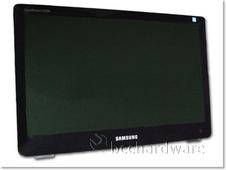
Our rating:
The Samsung LD190G wide screen monitors deliver enhanced productivity and
expanded entertainment. Designed to fit perfectly with laptop PCs, they
offer USB access to multi-tasking on the move.
Double the efficiency, double the entertainment. - Slim and stylish,
Samsung monitors make a perfect match with your new notebook. Equipped with
a bottom line stand and tilt function, Samsung Lapfit monitors sit neatly
beside your notebook and can conveniently deliver the same sloped angle.
Whether you have business or entertainment on your mind, setting up with
dual monitors is easy with its USB hookup and allows you to synchronize
screens to form one large display area and maximize your productivity. And
with its wide view 16:9 ratio, full HD1080p and its single hotkey, designed
to control brightness levels and minimizes eye fatigue, you always have the
best view in the house.
choose your favorite view - Using the Color Effect feature gives you access
to a range of photographic effects, enabling you to enjoy enhanced image
interaction. The four color effects available, Grayscale, Green, Aqua, and
Sepia, open up your options and allow you to choose the view that suits
your mood for a truly tailored viewing experience.
Off Timer - The Eco-friendly Off Timer is an energy saving function that
allows the monitor to be turned off automatically at any specified time. By
using this feature, you can ensure that the monitor maintains its optimum
performance level for an extended period of time, remaining reliable and
dependable for the duration of its life.
Just plug and play - Samsung’s UbiSync technology makes it easy to
connect your Lapfit monitor and notebook – just plug and play via the USB
interface for dual monitor capability. And it’s just as easy to
disconnect; the auto-restoration allows you to instantly and effortlessly
return to using just one monitor. UbiSync makes sure getting larger screen
size doesn’t mean a bigger headache.
intelligent Image Size function - The intelligent adjustable Image Size
function gives you access to enhanced image enjoyment by enabling standard
sized content to be viewed at its correct size on a wide screen. This
eliminates image stretching and distortion, allowing you to enjoy images
that are presented in their original format.
the key to comfort - The Custom Key function puts enhanced entertainment at
your fingertips. By allowing you to assign your favorite function to the
Custom Key, advanced image interaction is made available at the touch of a
button. Simply select from the MagicBright, MagicColor, Color Effect, and
Image Size functions and enjoy quicker access to the function you need.