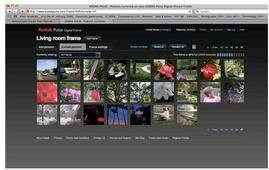
Our rating:
New photos you took this weekend. A sweet shot your sister captured on her
smartphone. Fresh pictures your friends just posted to FACEBOOK. With the
new KODAK PULSE Digital Frame, they’re automatically uploaded and ready
for you to enjoy. It wirelessly receives an endless stream of pictures from
all the people in your life, constantly refreshing your photo collection.
And with a tap of its touchscreen you can send a comment and let everybody
know just how much you enjoyed their photos. The PULSE Digital Frame gives
you a two-way connection to family and friends. And a new way to show how
you’re So Kodak.
Create a custom e-mail address to easily receive pictures from anyone
E-mail pictures from a computer to your PULSE Digital Frame E-mail pictures
from a mobile phone to your PULSE Digital Frame Send pictures from your
KODAK Camera using the Share button [1]
E-mail pictures from a computer to your PULSE Digital Frame
E-mail pictures from a mobile phone to your PULSE Digital Frame
Send pictures from your KODAK Camera using the Share button [1]
Connect to pictures on FACEBOOK and KODAK Gallery Sites
Choose from twelve (12) popular messages
The Quick Comment feature will send the message in the same manner in which
it was delivered to the PULSE Digital Frame—for example, choose “LOL”
and it will appear as a comment on a FACEBOOK picture, or be sent as an
e-mail to the picture sender
The high-quality touchscreen 25.4 cm (10 in.) lets you control your
pictures with a touch—pause the slideshow, glide through pictures, set
slideshow styles and more
Built-in Wi-Fi lets you wirelessly add pictures from your collection or
receive pictures from friends and family
The PULSE Digital Frame automatically alerts you as soon as you get new
pictures from friends and family
Enjoy every moment—stores up to 4000 pictures thanks to 512 MB of
internal memory As pictures arrive, they are automatically resized and
stored on the frame Easily manage the pictures at your www.kodakpulse.com
account
As pictures arrive, they are automatically resized and stored on the frame
Easily manage the pictures at your www.kodakpulse.com account
Plug in and touch “start”
Choose your wireless network
Go to www.kodakpulse.com to enter your activation code
Choose pictures from your computer to add to the PULSE Digital Frame—easy
to drag and drop
Set up transition times and slideshow styles
Choose FACEBOOK and KODAK Gallery users and albums to display
Create picture playlists to choose right from the touchscreen—great to
showcase holidays, birthdays and more!
Easily manage frames for friends or family, or even a business
Built-in activity sensor turns the frame on when you’re nearby and
conserves energy when you’re not
ENERGY STAR® qualified
Stay connected with family and friends: Keep Mom up to date with everything
you’ve been up to (well, maybe not everything!) Send pictures of the kids
as they grow to the grandparents Share everyday moments with your best
friend
Keep Mom up to date with everything you’ve been up to (well, maybe not
everything!)
Send pictures of the kids as they grow to the grandparents
Share everyday moments with your best friend
The activation code on the box easily lets you set up the frame for someone
else—no need to unpack the frame. Then just wrap it up and give the gift
of pictures!
KODAK PULSE Digital Frame / W1030S / 10 in.
Power adapter and plug
Quick Start Guide