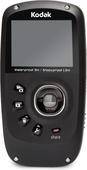
Our rating:
If you’re going to live with no limits, you need a digital video camera
that can deliver the goods in full 1080p HD. The KODAK PLAYSPORT Video
Camera / Zx5 is up for the challenge. We built it to take on the most
extreme lifestyles with an insanely tough design—we’re talking
shockproof, dustproof, and waterproof to a depth of 3 m (10 ft) . And
built-in image stabilization smooths out even the roughest ride. Whether
you’re carving up the mountain or pulling stunts in the skate park, the
PLAYSPORT Video Camera / Zx5 is up for anything. And with a touch of the
Share button, shocking your social network couldn’t be simpler. Show the
world why you’re So Kodak. We dare you.
Take the plunge up to 3 m (10 ft) under water for up to 2 hours
Don’t get the blues—underwater white balance mode gives true-to-life
colors in the pool or under the waves
The muddiest, dustiest, sandiest conditions are no match for the
PLAYSPORT’s rugged design
Bumps and bruises go with the territory—the PLAYSPORT can even take a
fall from 1.5 m (5 ft)
Step 1— Just press Share when in review mode
Step 3— Connect your camera to your computer or insert your memory card
and your videos or pictures are automatically uploaded to the
destination(s)
Automatically share when you connect to a PC [5]
Tag to the largest number of social networks: KODAK Gallery, YouTube,
FACEBOOK, FLICKR, TWITTER, ORKUT, YANDEX, and KAIXIN001 [6] [7]
Full 1080p high definition captures your adventures in amazing detail
Easily switch to still camera mode to catch 5 MP, 16:9 widescreen HD still
pictures
1080p—great for stunning playback on your HDTV—HDMI cable included!
720p at 60 fps—for fast action and super slow motion playback
720p at 30 fps—ideal for general recording in high definition
WVGA—perfect for conserving space on your memory card or smaller files
sizes for web use
Get sharper videos and less blur thanks to built-in digital image
stabilization
Capture your friends in their best light with smart face tracking
technology—the camera detects and locks onto faces, then ensures great
exposure around them
Get great close-up shots with macro mode (automatic detection or user
selectable)
See more details and accurate colors with incredible low-light performance
There’s always room for more—record up to 10 hours of HD video with
expandable SD/SDHC card slot (up to 32 GB) [8]
The bright 5.1 cm (2.0 in.) LCD automatically adjusts to the lighting
conditions around you
See your screen even in ultra-bright sunlight—simply turn on the LCD
Glare Shield feature
Trim your video to just the right moment and save it as a new video
Make a picture from a video frame
Black and white
Sepia
High saturation—bright, bold colors
’70s film—muted colors, slightly greenish cast, and a little graininess
for a retro look
Edit and trim videos
Add a voice-over to narrate your footage
Add pictures and music to your videos to make cool mashups
Grab and edit still images from video frames to get that perfect shot
Comes in a variety of colors
Soft rubberized feel for a secure grip
Rounded ergonomic design
Complimentary HDMI cable lets your videos debut in full glory on your HDTV
It doesn’t matter if you own a MAC or a PC—the KODAK PLAYSPORT is
compatible with both
The optional remote control makes it easy to comfortably enjoy your videos
and pictures
KODAK PLAYSPORT Video Camera / Zx5
Adapter and cable for battery charging
HDMI and AV cables
Wrist strap
User Guide
ARCSOFT MEDIA IMPRESSION Software for Kodak and KODAK Share Button App
(both on-camera, PC only)
Step 2— Choose your favorite sharing destination , e-mail address, or
KODAK PULSE Digital Frame [2]
Let you simultaneously share to multiple social networks, e-mail and PULSE
Digital Frame [3] [4]
Enhance your video through tips, projects, forums, and workshops
Improve your Kodak experience with simple and savvy how-to videos
Share creative ideas with ease and discover all your video possibilities